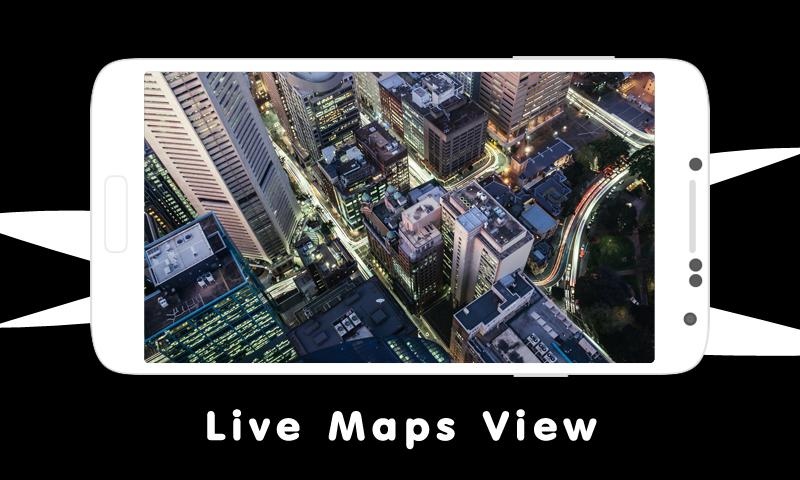Live Maps GPS Advice 1.0
Free Version
Publisher Description
Would you like to learn how to find in the internet a satellite image of a place you live? Or a map of your neighborhood? Plan your excursion on the weekend or see how to get to the holiday.
Android devices use the same global positioning technology as Google Maps and most third-party GPS tools do. This allows users to locate themselves on a Google maps, find and navigate to destinations via detailed directions, and search maps using a number of different methods.
We all love their traffic alerts, but how exactly does Google Maps know how clogged the highway is on your way out of town this weekend?
One of the neat features of Google Maps is the ability to get a street view of many urban and suburban areas. The street view is an actual photograph shot with an Immersive Media camera that delivers a 360 degree image.
Search for satellite images live on your mobile phone simply by National Weather Service (NWS), and get a head to head in real time Online maps are not only useful when traveling to unknown places, but for planning local trips and getting driving directions.
In addition, Google maps can search for driving directions, you will now see the expected drive time as well as any unexpected traffic delays, making travel planning much easier and more effective.
This is the guide for use Live Maps GPS. We do not provide any live maps or GPS Navigation service in anyway.
About Live Maps GPS Advice
Live Maps GPS Advice is a free app for Android published in the Recreation list of apps, part of Home & Hobby.
The company that develops Live Maps GPS Advice is Here is The Best Voice GPS Navigation for Cars. The latest version released by its developer is 1.0. This app was rated by 2 users of our site and has an average rating of 4.5.
To install Live Maps GPS Advice on your Android device, just click the green Continue To App button above to start the installation process. The app is listed on our website since 2016-10-28 and was downloaded 99 times. We have already checked if the download link is safe, however for your own protection we recommend that you scan the downloaded app with your antivirus. Your antivirus may detect the Live Maps GPS Advice as malware as malware if the download link to com.twoo.livemaps.streetview.gpsnavigation is broken.
How to install Live Maps GPS Advice on your Android device:
- Click on the Continue To App button on our website. This will redirect you to Google Play.
- Once the Live Maps GPS Advice is shown in the Google Play listing of your Android device, you can start its download and installation. Tap on the Install button located below the search bar and to the right of the app icon.
- A pop-up window with the permissions required by Live Maps GPS Advice will be shown. Click on Accept to continue the process.
- Live Maps GPS Advice will be downloaded onto your device, displaying a progress. Once the download completes, the installation will start and you'll get a notification after the installation is finished.